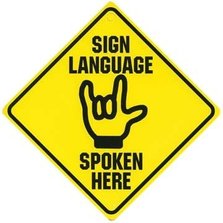ATTENTION!!
July 28, 2023 the system did an update that stops ALL requests from being submitted. The current work-around is to add a box in the requesting form that says
"GENDER" please select NOT APPLICABLE
then the request will go through. Sorry for the inconvenience, IT is working to resolve this issue ASAP. Thanks for your understanding.
July 28, 2023 the system did an update that stops ALL requests from being submitted. The current work-around is to add a box in the requesting form that says
"GENDER" please select NOT APPLICABLE
then the request will go through. Sorry for the inconvenience, IT is working to resolve this issue ASAP. Thanks for your understanding.
Welcome to our New Requesting System!!!
We are proud to announce that we are able to now provide streamlined access to over 300 languages including on-demand VRI for ASL!!! This is a wonderful addition to our services we provide. You now have the ability to have ALL of your interpreting needs met in one place for all languages. Please do remember that VRI is not the best option in all circumstances depending on the client, situation, information being discussed, internet connectivity in the interpreting location, as well as many other factors that are situationally specific. We are still providing ON SITE and IN PERSON interpreters to ensure your communication is as easy and effective as ever.
HIPAA and HITECH have caused us to have to change over to a new scheduling system. The most important change that you will notice is that every requester must have their OWN username and password. The system also allows everyone who is registered within a company to see ALL of the requests made by everyone within that company. We are sure that you will appreciate the work that has been put into this new system. If you have any questions, please call us at 806-786-6131 and we will be happy to help you navigate through this AWESOME new requesting server.
If you are setting up a NEW ACCOUNT for a NEW COMPANY please:
1. Go to www.lcsd.us and click on the ELECTRONIC COMPANY REGISTRATION link to ensure your company billing information is correct. (Also to avoid additional paper billing charges.)
2. If you need a W-9 or an updated Policy for Requesting Interpreters, they are also located at www.lcsd.us
3. HITECH is requiring that EACH PERSON have their INDIVIDUAL user account. Having 1 user account set-up for the entire office to share the username and password is subject to a $25,000 first time offence fine from our friend HIPAA. Please help us keep you safe. To create a user account, your account manager can add you to your company account. New accounts should call us ASAP at 806-786-6131 to have your account administrator identified within your company account.
4. You will receive an email when your account is set-up.
If your company is already registered and you need an INDIVIDUAL USER ACCOUNT:
1. Please contact your account manager for your company to have them add you as a user. If you are setting up an account for the first time, please call us immediatelly so we can finish your migration to the new scheduling system.
HIPAA and HITECH have caused us to have to change over to a new scheduling system. The most important change that you will notice is that every requester must have their OWN username and password. The system also allows everyone who is registered within a company to see ALL of the requests made by everyone within that company. We are sure that you will appreciate the work that has been put into this new system. If you have any questions, please call us at 806-786-6131 and we will be happy to help you navigate through this AWESOME new requesting server.
If you are setting up a NEW ACCOUNT for a NEW COMPANY please:
1. Go to www.lcsd.us and click on the ELECTRONIC COMPANY REGISTRATION link to ensure your company billing information is correct. (Also to avoid additional paper billing charges.)
2. If you need a W-9 or an updated Policy for Requesting Interpreters, they are also located at www.lcsd.us
3. HITECH is requiring that EACH PERSON have their INDIVIDUAL user account. Having 1 user account set-up for the entire office to share the username and password is subject to a $25,000 first time offence fine from our friend HIPAA. Please help us keep you safe. To create a user account, your account manager can add you to your company account. New accounts should call us ASAP at 806-786-6131 to have your account administrator identified within your company account.
4. You will receive an email when your account is set-up.
If your company is already registered and you need an INDIVIDUAL USER ACCOUNT:
1. Please contact your account manager for your company to have them add you as a user. If you are setting up an account for the first time, please call us immediatelly so we can finish your migration to the new scheduling system.